Zsteg
Zsteg is also a tool like Jsteg but it is used to detect LSB steganography only in the case of PNG and BMP images.
Installation¶
$ sudo apt install ruby
$ sudo gem install zsteg
Usage¶
Zsteg tool can be initialised by typing the following command.
$ zsteg
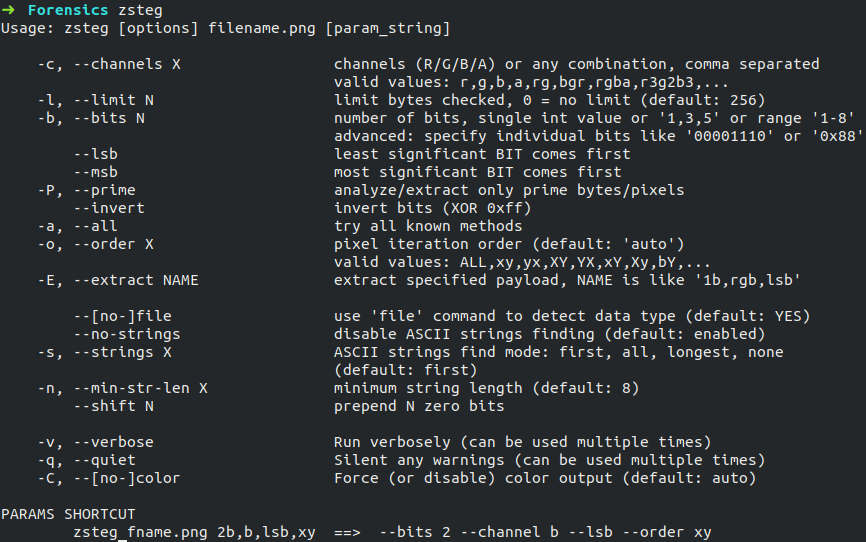
Now, let's see a challenge from Securinets CTF Quals 2019 in which the following PNG image is given .

Let's use zsteg on this image and see what happens. The syntax is as follows.
$ zsteg <filename>
Then the result can be seen below.
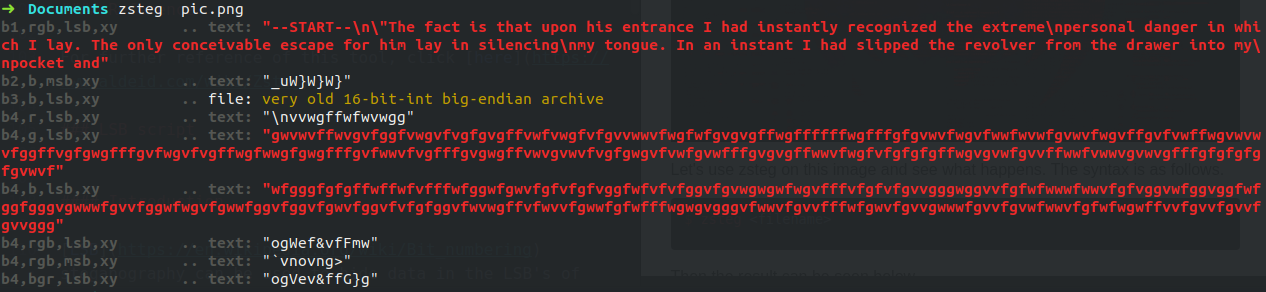
In the above result, we can find some meaningful data embedded in the LSBs of the PNG image. This meaningful data helped in solving the challenge.
References¶
For further reference of this tool, click here.